I wrote a blog post for Simple Practice’s Blog on out of network billing options.
“You’re trying to make a decision about whether you want to continue working with insurance companies. But your clients still want their session payments to be run through their insurance. They reason with you, saying something along the lines of “I’m out of network and want to avoid insurance at all cost!!!”
Here are some tips that’ll help you bill out-of-network while also putting your clients at ease.
You have two options as an out-of-network provider:
Option 1: Provide the client with a “superbill” and have them file the claim to get reimbursed by their insurance company.
This is the option that most out of network clinicians use because this puts most of the work on the client (whether this is good or bad is for your decide).
Think of a superbill as a detailed receipt of the client’s session. It is not just a regular invoice or statement, it has very similar information that a claim form would have, except it is more client friendly.
Information on a superbill includes:
- The client’s name, date of birth, address and insurance information (company, ID/Group etc.)
- The clinician’s name, tax ID, NPI, office address
- The dates the session took place (Dates of Service), CPT codes used and the client’s diagnosis
- The amount charged for the session and the amount the client paid
- Who payments should go to (client in this case)
Sounds similar to an actual claim form, right?
SimplePractice can easily generate these for you by clicking on the billing tab in the client’s profile, clicking the create button and selecting superbill. From this screen, you can choose to email the client the superbill, print, or download it. If you want to have only certain sessions show up on the superbill you would select the date range to display those dates then create the superbill.

The client would then use the information provided on the superbill to submit the claim to their insurance company to get reimbursed. They can usually do this on the insurance company’s member website or portal.
Option 2: Submit an out-of-network claim on the client’s behalf.
This is the option I prefer because I like to offer a complete billing service for my clients regardless of their insurance and it really does not take me much time at all.
Billing an insurance company as an out-of-network provider is very similar to billing when you are in-network.
There are a few differences. In SimplePractice, you would set up the client’s insurance like you would if you were in-network, but you would select ‘enable additional fields’ link in the client’s billing and insurance tab and select ‘NO’ where it says accept assignment.

This puts a ‘NO’ in box 27 on the claim form to indicate that you want the insurance company to reimburse the client and not the clinician. This also unchecks box 13 on the claim form. Think of these boxes as saying “Should we send the payment to the clinician? Yes or No”.
This is the biggest difference between in-network and out-of-network billing. When you are in-network, Boxes 13 and 27 are always marked ‘YES’ because you want the insurance company to send the payment to you, the clinician. When you are out-of-network you have the option of sending the payment to the clinician or to the client. If the client would pay you your full fee as an out-of-network provider, you would indicate this on your claim form and select ‘NO’ in boxes 13 and 27 so that the insurance company reimburses the client.
Another major difference is with government health care plans such as TRICARE and Medicare. TRICARE requires out-of-network providers to apply to be out-of-network providers before being able to bill. Medicare has no out of network benefits and you must be an eligible Medicare provider for claims to get accepted.
INSURANCE GURU PRO-TIP:
Even if you are out-of-network with an insurance company, I would still verify the client’s out-of-network benefits. This way the client knows if they have a deductible to meet (most out of network insurance benefits have higher deductibles) before they will get reimbursed by the insurance company.”
Read the blog post here.


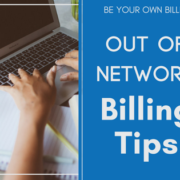
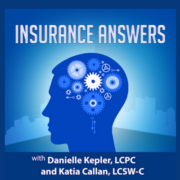



Leave a Reply
Want to join the discussion?Feel free to contribute!